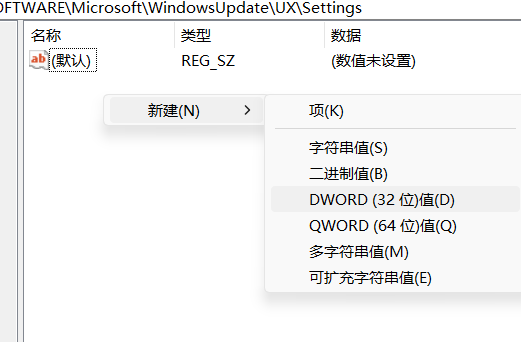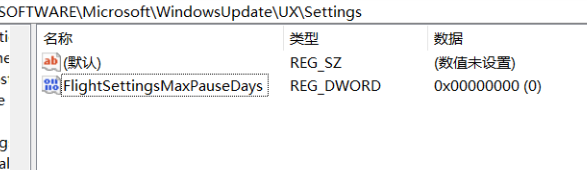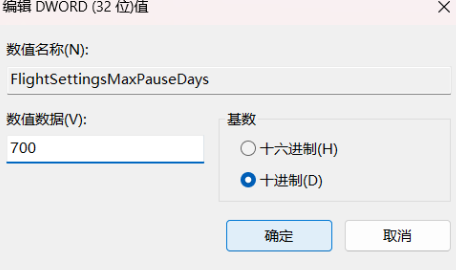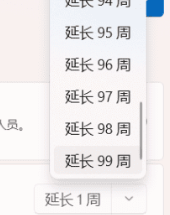How to Pause Windows 10 Updates Easily
How to Pause Windows 10 Updates Easily
1.打开注册表
终端输入regedit
2.打开相应目录
接着导向以下目录(直接复制到地址栏即可)
HKEY_LOCAL_MACHINE\SOFTWARE\Microsoft\WindowsUpdate\UX\Settings
3.创建一个32位DWORD
先复制名字再创建, 命名为 FlightSettingsMaxPauseDays
4.值修改为 7000, 十进制
5.在’高级选项>暂停更新’中选择最长的更新日期
成功后结果如下
6.参考资料
This post is licensed under
CC BY 4.0
by the author.