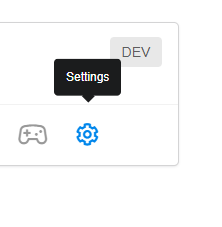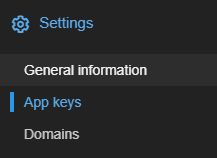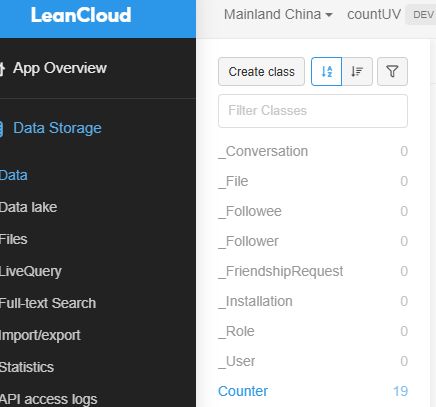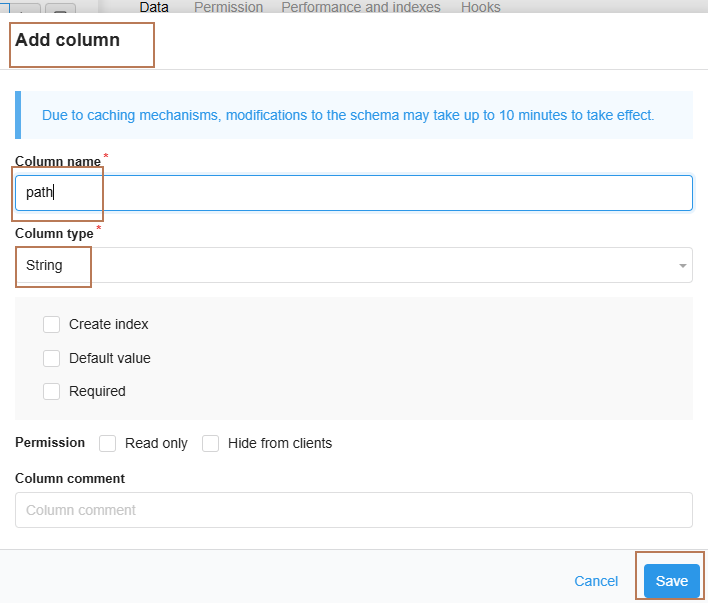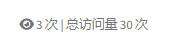Tracking Website Page Views with Leancloud
Tracking Website Page Views with Leancloud
1. 使用 Busuanzi 做浏览量统计
一开始我尝试使用 Busuanzi 统计网站访问量。它是一个轻量级的页面访问计数器,可以通过 HTML 标签快速集成。然而,在使用 Lighthouse 进行性能和安全检测时发现,Busuanzi 会调用一些 Cookie,这在某些场景下可能带来隐私和安全隐患。
因此,我转向了更可控的方案 —— LeanCloud。
2. 使用 LeanCloud 自建 PV 统计系统
LeanCloud 提供了一个轻量、易用的数据存储服务,适合前端开发者快速构建访问量统计功能。它支持前端 SDK 集成,也可以通过 REST API 与后端服务对接。
官网:https://www.leancloud.cn/
初始化 LeanCloud
- 登录 LeanCloud 后台,创建一个新的应用;
- 进入「设置」→「应用 Key」,记录以下三个参数:
appIDappKeyREST API Server URL
页面访问量统计脚本
以下是一个完整示例,实现了:
- 当前页面 PV 统计
- 网站总 PV 聚合展示
1
2
3
4
5
6
7
8
9
10
11
12
13
14
15
16
17
18
19
20
21
22
23
24
25
26
27
28
29
30
31
32
33
34
35
36
37
38
39
40
41
42
43
44
45
htmlCopyEdit<script src="https://cdn.jsdelivr.net/npm/leancloud-storage@4.15.0/dist/av-min.js"></script>
<script>
const APP_ID = 'xxxx';
const APP_KEY = 'xxxx';
const SERVER_URL = 'xxxx';
AV.init({ appId: APP_ID, appKey: APP_KEY, serverURLs: SERVER_URL });
const Counter = AV.Object.extend('Counter');
const pathname = window.location.pathname;
// 获取并更新当前页面访问量
const query = new AV.Query('Counter');
query.equalTo('path', pathname);
query.first().then(counter => {
if (counter) {
counter.increment('views');
return counter.save();
} else {
const newCounter = new Counter();
newCounter.set('path', pathname);
newCounter.set('views', 1);
const acl = new AV.ACL();
acl.setPublicReadAccess(true);
acl.setPublicWriteAccess(true); // 注意:生产环境应仅允许写权限由服务端控制
newCounter.setACL(acl);
return newCounter.save();
}
}).then(updatedCounter => {
document.getElementById('leancloud_pv').innerText = updatedCounter.get('views');
}).catch(console.error);
// 获取网站总访问量
const sumQuery = new AV.Query('Counter');
sumQuery.find().then(results => {
const total = results.reduce((acc, obj) => acc + (obj.get('views') || 0), 0);
document.getElementById('leancloud_total').innerText = total;
}).catch(console.error);
</script>
<i class="fa fa-eye" aria-hidden="true"></i>
<span id="leancloud_pv">-</span> 次 |
<span>总访问量 <span id="leancloud_total">-</span> 次</span>
注意事项
- 当前脚本允许公开读写
Counter类数据,生产环境建议通过 LeanCloud 云引擎进行访问控制; views字段采用累加模式,若需记录独立访客(UV),可参考前文介绍的方法;- 若页面路径重复或带参数,应进行标准化处理,以免造成统计混乱。
3.初始化表
第一次用, 需要创建Counter class, 然后在data 里添加两个column, path String 和 views Number. 默认的就好
4.实现效果
References
busuanzi github: https://links.jianshu.com/go?to=https%3A%2F%2Fgithub.com%2FPil0tXia%2Fbusuanzi-modified
LeanCloud: https://www.leancloud.cn/
This post is licensed under
CC BY 4.0
by the author.